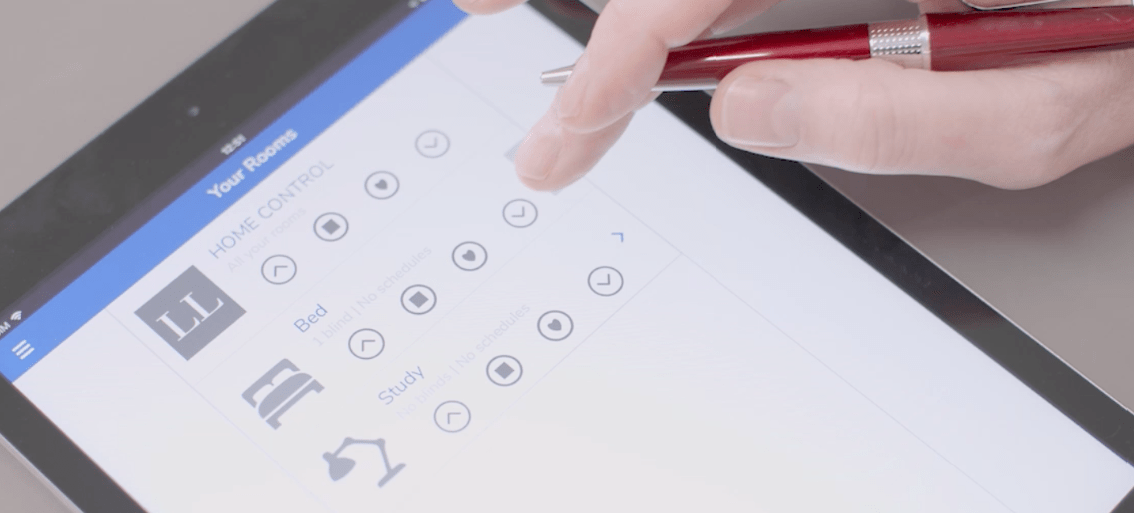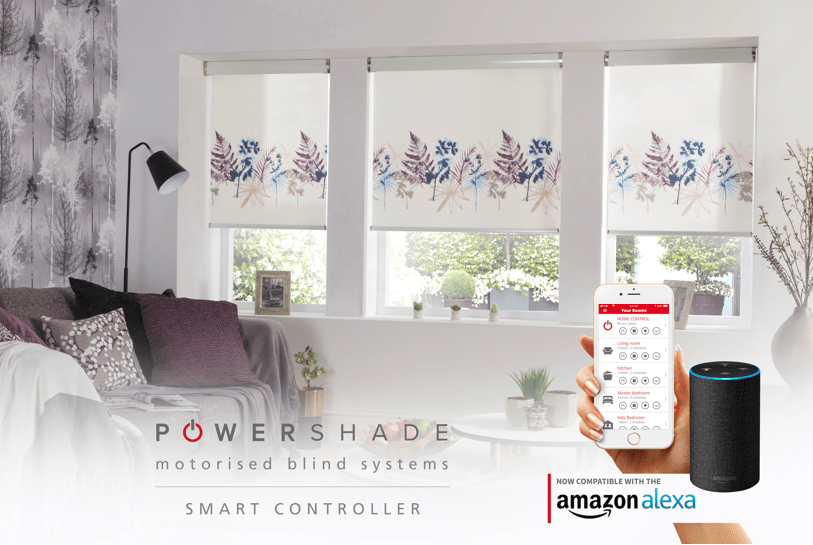We’ve come to that point in time that nobody thought would really happen – we’re all talking to robots. I’ve been brought up during the new age of technology; but when my Grandparents see me asking my phone about the weather or telling my TV to switch to channel five – they think I’m bonkers.
Technology never stops, so neither do we; you’ve probably heard that Smart Hubs and Amazon Alexa can control things like your lights, your heating and other various devices around the house – but did you know that you can ask your devoted robot assistants to control your Blinds? Sounds crazy, we know – but we’ve mastered it and let me tell you, it’s revolutionary.
Imagine controlling your Blinds from wherever you are in the house, or even wherever you are in the world with the Smart Hub App (with WIFI access, of course). Think about it; it’s a scorching hot day, you’re out with the family and have left all the Blinds up around the house. The rooms are getting hotter by the second and you’re going to come home later to what is essentially an oven – just use the app and close all the Blinds, no big deal.
I’m kidding, it’s a massive deal, and let me tell you why: it all starts with buying your Motorised Blind, you get your remote, you get home – life is pretty good. Then you see this Blog and think sod the remote, I want to control my Blind from my phone. So, you get yourself a Smart Hub and Alexa (maybe you already have one) and you get started.
I used the Louvolite One Touch Smart Hub to test out the Blind in our Showroom and I downloaded the compatible app (in my case, it was the Neo Smart Blinds App). I’m not going to run through the ins and outs, step by step, detailed guide of how to set up this device – because once you’ve got your App on iPhone or Android, it will tell you exactly what to do. All you need to do is connect your Smart Hub to the internet (super easy) and then add the Blind or Blinds in your home.
You’ll also get step by step instructions on how to do this; you just tell the app the type of remote your Blind uses, what type of Blind it is and what room in your house it’s located in – then you just pair them up using the app and a button on the motor of the Blind.
This app is your new best friend, you can control your Remote Control Blinds from anywhere with WIFI access. You can even have your Matilda moment and control multiple Blinds at once; or set your Blinds a schedule – to raise in the mornings and close at night, without even lifting a finger. Can you believe it?
Next scenario, you’re comfy on the Sofa, your phone is charging all the way on the other side of the room, but the glare from the sun is making it extremely difficult to watch TV, you need to close the Blinds – what do you do?
I’ll tell you what to do, or rather, you’ll tell Alexa what to do. That’s right, you can tell Alexa to raise and lower your Blinds around the house without moving from your spot. The Amazon Alexa is the new helping hand that has won over a vast amount of homes around the world; simply because of all the incredible things that it can do. All you need to connect your Motorised Blind to Alexa is the Smart Hub and the Alexa app on your phone;
- Log in to Amazon on the app
- Go to ‘Skills and Games’ and find your Smart Hub (e.g. Neo Smart Blinds)
- Enable it, log in to your Smart Blinds account
- Tell Alexa to ‘discover devices’ and it will sync to your Smart hub and all the Blinds in each room
- That’s it! – you’re all paired up, just tell Alexa which room you want to operate (Kitchen, Bedroom etc. and she will ‘turn on’ (Open) or ‘turn off’ (Close) the Blinds in that room.
You can even set up Alexa to control all the Blinds in your home at once; you can find this information on the Alexa app.
I bet you can’t believe how incredible easy that was, I couldn’t either until I tested it out multiple times (my colleagues hate me after screaming ‘Alexa’ 436 times). So, if you’ve suddenly woken up and it’s 2020, people are talking to their TVs and chatting away to the various robots around the house (Siri, Alexa, Google) and you want to get on board – then why not try out this incredibly easy